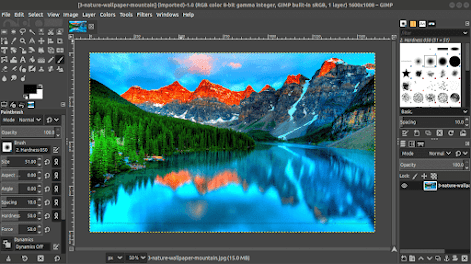Several of my friends have
been asking about Linux lately. In the past it was mainly just an idle
curiosity, but now it is a serious alternative to Windows. In the past
Linux was aimed mainly at geeks and was difficult for regular computer
users to come to terms with. When I first tried it in 2010, I soon gave
up and went back to Windows XP.
As of 2024 some of the Linux Operating systems (Distros) are pretty good, as they have been slowly progressing while Windows has been going backwards since Windows 7.
In
2025 Microsoft will be ending support for Windows 10 and ramping up
their efforts to push their Windows 11 full blown spyware operating
system with "Recall" taking constant screenshots of your desktop and
sending them back to Microsoft. I'm expecting that even non security
minded Windows 10 users are going to have issues with this level of
spying.
Anticipating that this year I'm probably going to be trying to help more people make the switch to Linux I've started compiling all my Linux notes and blog posts into one big page on my www.sift.co.nz blog.
This
page is an ongoing work in progress and I plan to just add a copy of
anything I post that is Linux related to it as I go. New content will be
added at the top
MENU
RETURNING TO LINUX
LINUX MISINFORMATION
LINUX - A N00B GOES FOR A TEST DRIVE (2010)
SCREENSAVERS ARE JUST EYE CANDY
Now that I'm using Linux Mint as my "daily driver" (everyday computer) I've started documenting some of the often quite bizarre issues that arise when switching from Windows to Linux.
Screensavers don't seem like such a big deal, but they are actually a good example of the typical sorts of issues that send NEWBS running back to the iron fist of Microscum.
Before going any further I want to emphasize that this is only a minor issue that is not preventing me from using my Linux PC. But I'm going on about it here to bring attention to the sort of thing that needs to be changed for Linux to become more popular. I certainly don't recommend trying to read or understand any of the purple text below. That is all geek speak which might as well be Chinese for most people. It's just here as an example of a lot of the incomprehensible Linux info that is posted online.
Here is a website that provides some non-geek information about Linux - https://www.reallinuxuser.com/
The way that Linux Mint installs itself by default, there is effectively no screensaver. After a while the computer just goes into sleep mode and switches to a black screen, so it looks like it is turned off. In Windows I would pick up my mouse and check if the light on the mouse was on, but in Linux even that is off, so without tapping the keyboard and waiting to see if the computer eventually wakes up in it's own good time, I have no idea if it's even turned on or not.
This is probably all because a GEEK decided that screensavers are "just eye candy" and users are better off to not have one because they "waste power and heat up your CPU" as well as being a "security risk" (Yes, these are quotes from an actual GEEK on a Linux forum).
And
that is the sort of thinking that explains why a completely free and in
many ways totally superior operating system like Linux Mint only has a
fraction of the market share of a load of badly designed globalist
spyware like Windows 10. There are other reasons, but this sort of
thinking doesn't help.
Of course you can add a screensaver, hundreds of screen savers in fact, because this is Linux, so you can change anything. But of course this is not as easy as it first sounds, because this is Linux, and nothing ever is.
All you need to do is install Xscreensaver and you will then have 200 free screensavers that you can set up to display whenever and however you want. Cool!
What Exactly is XScreenSaver?
Over that quarter decade of development, XScreenSaver has racked up some impressive stats:
1.2 million downloads across major Linux distribution repositories
An average rating of 4 out 5 from over 3,000 reviews on Ubuntu universe
Featured as a top 10 must-have app on Linux systems by publications like LINUX+ magazine
The sheer variety of visual styles – from abstract to intricate photo-realistic animations
Customizability with per-display settings, shuffle modes and viewer-provided content
The light footprint compared to other screensaver options – important for older hardware
Simply put, if you want to unlock a world of cool, creative screensavers for your Linux Mint desktop, XScreenSaver is hands-down one of the best choices out there.
https://thelinuxcode.com/install-xscreensaver-linux-mint/
So what is the catch? Firstly most of the pre-installed screensavers appear to be from the 90's and they look absolutely terrible. And many of the others on the menu are not actually installed. But there are still lots of choices, and some of them look pretty cool. So what am I moaning about?
The ISSUE. As with many things Linux, there is an issue. When you reboot your computer it reverts to the power saving defaults that the original GEEK set up to save the world from dangerous "EYE CANDY"
Bugger... Can this be fixed? Of course it can, this is Linux, so everything can be fixed. But you will probably have to read solutions from GEEKS who will include the words "easy" and "type" in the same post...
Here is a typical reply from a geek forum:
Yup. Easy peezy.
Add
the xscreensaver daemon to your list of startup programs. Go to System /
Preferences / Sessions / Startup Programs, click "Add" and type "xscreensaver -no-splash".
Then
(in a terminal)
gksudo gedit /usr/share/applications/gnome-screensaver-preferences.desktop
find this line:
Exec=gnome-screensaver-preferences
change to:
Exec=xscreensaver-demo
comment out the last couple lines like so:
#X-GNOME-Bugzilla-Bugzilla=GNOME
#X-GNOME-Bugzilla-Product=gnome-screensaver
#X-GNOME-Bugzilla-Component=general
#X-Ubuntu-Gettext-Domain=gnome-screensaver
lastly,
Click
System / Preferences / Screensaver to launch the xscreensaver
configuration window, go to the "Advanced" tab and uncheck the "Power
Management Enabled" checkbox. This should stop xscreensaver's power
saving features from conflicting with Gnome Power Manager
https://www.computerforum.com/threads/adding-more-screensavers-to-xscreensaver.205759/
But that was long ago, in 2024 all this stuff is sorted right? - NO! OMG WTF?
Each
desktop environment has its own system for launching long-running
daemons like XScreenSaver, and since many of them come bundled with
their own (buggy, insecure, inferior) screen-locking frameworks, it is
also necessary to disable those other frameworks before XScreenSaver can
work.
Installing Xscreensaver on Gnome or Unity
For many years, GNOME included XScreenSaver as-is, and everything just worked. Not any more!
1: Fully uninstall the other screen saver packages:
sudo apt remove gnome-screensaver
sudo apt remove mate-screensaver
sudo apt remove cinnamon-screensaver
sudo apt remove light-locker
or
sudo rpm -e gnome-screensaver
sudo rpm -e mate-screensaver
sudo rpm -e cinnamon-screensaver
sudo rpm -e light-locker
Be careful that it doesn't try to uninstall all of GNOME.
2: Turn off GNOME's built-in blanking.
Set all of the following settings to "Never" or "Off", as these are all controlled by xscreensaver-settings(1) now:
"Settings / Privacy / Screen Lock / Blank Screen Delay"
"Settings / Privacy / Screen Lock / Automatic Screen Lock"
"Settings / Power / Blank Screen"
"Settings / Power / Automatic Suspend"
3: Launch XScreenSaver at login.
Launch "Tweaks", select "Startup Applications", click the plus sign,
and select "XScreenSaver" (not "XScreenSaver Settings") from the (very
long) menu.
Or, see the "Launching Xscreensaver from Systemd" section below. That works too.
4: Make GNOME's "Lock" icon use XScreenSaver.
This used to work, but no longer does with GNOME 3.38. If you figure
it out, let me know! This still works for Cinnamon 4.8 and MATE 1.24:
sudo ln -sf /usr/bin/xscreensaver-command \
/usr/bin/gnome-screensaver-command
sudo ln -sf /usr/bin/xscreensaver-command \
/usr/bin/cinnamon-screensaver-command
sudo ln -sf /usr/bin/xscreensaver-command \
/usr/bin/mate-screensaver-command
sudo ln -sf /usr/bin/xscreensaver-command \
/usr/bin/xfce4-screensaver-command
sudo ln -sf /usr/bin/xscreensaver-command \
/usr/bin/light-locker-command
This change will get blown away when you upgrade.
https://www.mankier.com/1/xscreensaver
Let's face it, no regular computer user is going to do all that just to get a screensaver. Until Linux stops dicking around with this GEEK code crap, Windows will continue to rule.
So have I sorted my screensaver? - No, not really, that would require more tweaking and I have decided to leave it as it is. At this point I have just changed the power settings to never put the PC to sleep, so now I at least have the default screensaver showing, which is my wallpaper image with the time & date moving around the screen.
Having
the time onscreen is actually quite handy, and now I can see that the
PC is on, so I'm just going to leave it like that for now, but if I get so inclined I
might go onto the Mint Forum and
try to find out how to set up Xscreensaver properly. It is going to
involve doing something weird with a daemon I suspect! But that can all
wait for another day...
LINUX GEEKS
In this post I'll be referring to "GEEKS" quite a bit. This is not entirely disrespectful, I do appreciate all the work geeks put in, creating open source software. But like so many people transitioning from Windows to Linux I have come to view geeks as a bizarre sub-species of computer users who take a perverse pleasure in exerting their superiority over NEWBS (New Linux users - yes, I am a newb)
Possibly some computer geeks place a value on themselves that partly stems from being the only ones who understand the technology, so making them gatekeeper tech gods. Which they get a buzz out of.
Unfortunately this tends to mean that rather than making things easier for newbs by giving them simple instructions, they often give out incomprehensible instructions like "Just enter this simple command in Terminal". Their condescending tone of "this is all really easy" is infuriating and one of the main reasons so many newbs give up.
Geeks seem to be unwilling to accept that about 90% of people using computers are not other geeks, but regular people who want to have most, or even everything they do accessible through buttons and menus that they can click on.
Personally I like to
do everything on my PC using my mouse, and am about as anti keyboard
command as it's possible to be. The very word "type" totally turns me
off. "Copy & paste" I can do if necessary, but not "type" What I
actually want to see are the words "click on".
Life often plays out in strange ways, and I have brain damage to the left hemisphere of my brain, so am very right brain dominant, but I still use computers anyway, and even sometimes seem to end up trying to explain computer stuff to other non-geeks who just want some basic instructions.
My perspective from being a right brain computer user is a bit different to most of the people who are usually commentating on this stuff, so I imagine any actual geeks who see my posts might view me as a clueless idiot. Which I sort of am.
During the process
of transitioning from Windows 7 (Yes, I was still using Win 7 in 2024)
to Linux Mint, it has struck me that a lot of the information online is
confusing rather than helpful, and I wish I could have read (Yes READ,
not viewed endless badly done videos) web-pages that explained things in
a way that made sense to me.
Here I'm attempting to leave some notes for my friends who at some point will be wanting to escape the clutches of Microsoft. Windows 11 is likely to be the final straw for a lot of people with it's obvious and intrusive spyware, so the end of Windows for non sheeple is looming close on the horizon. Linux is the only real option for anyone who wants to continue using a computer without selling their soul to the deep state. (Yes, Apple & Google are spying too)
As I've found from sticking with Windows 7 and refusing to use Windows 8 or Windows 10, it is possible to soldier on for years with an unsupported operating system, and I expect I'll keep using Windows 7 on one of my old laptops for years to come. But installing Windows 7 on more modern hardware is a pig of a job, mainly because sorting out drivers can be really tricky, and there are ever increasing problems with software no longer working properly.
I will probably do a post about some of the Win 7 work arounds, because Windows 7 is slowly gaining a cult following as the last relatively low spyware version of Windows. But Linux is the future and I think everyone who wants to use a computer with some degree of privacy is going to have to get the hang of it. So I'll do some more Linux posts attempting to clarify a few things.
RETURNING TO LINUX
Like many people I'm a reluctant Windows user who hates Microscum, and does not want Kill Gate's evil fist up my rectum. So I have long wanted to escape and move to Linux.
In
fact I did try to do that back in 2010, but I'm not very technically
advanced and it was all just too difficult, so I gave up and went back
to Windows XP. (A modified version called Last XP). At that time the
programs I was mainly using were Microsoft Office, and Adobe Photoshop,
neither of which work on Linux. I did a blog post my Linux experiment in
2010: https://www.frot.co.nz/design/computing/linux/
Now I've been using Libre Office for years, and all my email is done through Proton Mail rather than Outlook, so a big part of my software problem is already sorted. I'm still using an old version of Photoshop (CS6), but I can see that GIMP 2 can do everything I'm doing in Photoshop. Gimp 3 is due out soon, and that will probably be more advanced than the Photoshop version I'm using. So I'm now more motivated to learn Gimp.
One of the biggest roadblocks to new users switching to Linux is that it's all just too confusing. There are endless options, both for the distros, and the software as well. But nobody seems to want to give a straight answer about what is best.
The website Distrowatch is probably the best source of Linux information, but the first thing you are confronted with there is that there are 272 distros. And most of them have multiple versions, which are constantly being updated. So there are actually thousands of distros! Here are the current top 40:
What I wanted is for someone to tell me which ones are any good. And it turns out if you are a non tech user like me, there are only a handful of suitable choices.
Back in 2010 I tried about 10 distros, and ended up going with Ubuntu. But I never actually liked it or felt at home using it. And this may sound odd, but I also just didn't like the people it seemed to attract. There were lots of angry geeks mouthing off in forums, and it was all just a bad vibe. I later found that most of the other distros were friendly and helpful.
This time around, I only found two distros I liked enough to seriously consider, Mint and Zorin. I gave both a decent try, and found that although Zorin looks really cool, and is better sorted out of the box, once I started learning a bit more, I could get Mint looking and working how I wanted, while on Zorin I had a few things I couldn't get to work. I came to the conclusion Mint is more stable, has better support, and is fully sorted.
So
now I'm gradually shifting over to using Linux Mint. It hasn't been a
quick process, because I've been using Windows since the 90's and making
changes is difficult. But looking at what Microsoft are up to, I can
see there is no future there and I have to find an alternative. This is
my Mint desktop so far:
LINUX MISINFORMATION
Like everything else on the internet, much of the information posted about Linux is misinformation. When I was looking into the different distros I came across this example:
The 11 Best Debian-Based Linux Distributions
Grudgingly they admit "Linux Mint is a distro meant to be complete "out of the box", even more than Ubuntu, which it's based on"
LINUX - A n00b goes for a test drive (2010)
From here on, this is all old
stuff I originally
wrote in 2010, it had a few quick updates around 2018, but I haven't properly checked or updated it recently. Linux has
moved forward quite a bit, while Windows has gone backwards, but many of
the the points
below are still valid. In fact, rereading it, I'm surprised just how
much of this is still pretty current. Given that this is now 15
years old, I'm amazed how slowly things have changed. Here is a great up to date summary of Linux.
Information wants to be free
Sometimes Linux looks to me like a way forward, a cool new computing system that could free the world from the clutches of Microsoft and Apple.
Before going any further, I want to make it clear that this is not because I don’t like paying for Microsoft. In fact I can say happily that I’ve never paid for any Microsoft program.
Unlike corporations, government departments, and some self righteous Americans, I wouldn’t pay for Microsoft software if hell froze over. I actually find it far easier to go to Torentz and find an activated copy of Windows and set it up, than I do to set up a Linux o/s
It’s also not because I’m looking for “security” or have been losing sleep over viruses – despite going to nearly every dodgy site on the internet and downloading some of almost everything that can be downloaded, by taking a few simple precautions, security has never been an issue for me using Windows XP.
And it’s not because I need to keep up with the latest drivers – I use HP Pentium quad core computers because they are dirt cheap, reliable, easy to fix, and I have lots of spares for them.
Finally and most emphatically, it’s not because I want to “write my own command line in the terminal” – to tell the truth I’d rather never see a computers horrible back end, and command line geeks totally freak me out
Maybe it’s partly because Bill Gates is a eugenicist with ties to Monsanto and the Bilderburg group - The Bill and Melinda Gates Foundation has subjected hundreds of thousands of children in India to a polio vaccine that was banned in the United States because it caused the very disease it was purported to prevent. Over 47,500 Indian children given this vaccine have since developed a polio-like paralysis.
I also think Microsoft are are spying on their users and can’t be trusted an inch. But mainly I just like to keep an eye on all the options
I originally wrote this page in 2010 and like all my webpages, I didn’t write it because I know everything about the subject, I wrote it so I’d learn things and then later on be able to come back to it, and remember some of them.
After writing this page I went on to use Windows 7, and have seldom used Linux again since. Now I wouldn’t touch Ubuntu with a ten foot pole, and would use Mint, but back in 2010, Ubuntu seemed promising. Apart from Android, I just haven’t found using Linux particularly productive and for all my desktop computer use, I much prefer Windows 7
Disclaimer
This website is for satirical purposes only. It is not intended to endorse or encourage illegal activities. You should always obey rules, regulations, and laws. To do otherwise would be disobedient…
Which Linux Distro?
There are more than 300 versions of Linux available (distros) and a good place to see them is Distro Watch. That’s not to say all of them are anything an English speaking Windows user would be interested in, as there are versions in almost all languages, and some of them specialise in some very strange things, such as Hikarunix which is intended as a complete environment for the study and playing of the game Go
This top 10 list is a good summary of some popular ones, but often misses out some good ones like Zorin and Puppy
I tried about a dozen distros in 2010, and for me two stood out – Ubuntu and Puppy (because it’s so fast). In 2010 Ubuntu was the one I would have recommend to try first. Two others I could see potential in were Mint and PCLinuxOS – they weren’t for me, but I could see why they had fans.
When I wrote this page originally in 2010 I was using Ubuntu 10.04 – but after trying Ubuntu 12.04 later I changed my mind about Ubuntu being any good. It became a horrible interface that appears to be designed for tablets, called “Unity”, and it is no longer a good desktop operating system. IT SUCKS. Because of this Ubuntu has dropped in popularity, and I now recommend Mint
Zorin is an o/s with a Windows 7 like interface which reduces the learning curve of moving to Linux. But I have found it has bugs and is not as sorted as Mint.
Something to keep in mind when testing distros, is that when you download one it’s not a .exe file but an .iso and it needs to be burned to disc using an ISO burning programme such as Free Iso Burner or CDBurnerXP
Once you have your ISO disc, running the distro from the disc without installing it gives you a very bad impression of what it will run like once it’s properly installed. You can see what colour it is and if it will run with your hardware, but they run so slow from discs I can only imagine most people take one look and run a mile. The exception is Puppy, which still runs fast even from disc.
Types of Distro
This is a gross oversimplification, but there are two main user interface of Linux systems – Gnome and KDE. (Mint is Gnome). People are often split into one camp or the other, sort of like snowboarders may be “goofy” or “natural”. Personally I find Gnome easier to understand, everything is where I expect it to be, and the menu system is good. KDE on the other hand I find complex and confusing and I HATE it.
PC LinuxOS is a KDE interface – so not my type of Distro
It’s crucial to know if you are a Gnome or a KDE type when selecting a Distro. A small number of people are fine with both – they are bigeekual, while some people hate both – they are ageekual. There are a tiny handful of freaks who use alternative interfaces such as XFCE and LXDE – they are fetishists.
Ubantu is Gnome, but I wrote all this before “Unity” came out and screwed up Ubuntu – an analogy for Unity would be prodding yourself up the arse with a stick – it’s not natural and well beyond goofy…
Some distros come in both options – for example Ubuntu also comes Kubuntu (a KDE version). But the second options tend to be the ugly sisters with poor development compared to the primary versions. Personally if I was goofy I’d probably use PCLinuxOS rather than Kubuntu. But possibly I’d just shoot myself.
If styled out custom desktops are your thing, Linux has your name on it (but only if you want it there)
And if customising your desktop is your buzz, you will be frotting out
Ten Linux Misconceptions About Windows
There are many lists exaggerating the benefits of Linux such as this one – Ten Misconceptions about Linux. Personally I think Linux is strong enough to stand on it’s own two feet and needs to stop making out Windows is worse than it actually is.
It inspired me to compile this sort of pro-Windows list, because many people discussing Linux seem to constantly bring up the same bunch of misconceptions about Windows, reiterating them over and over until by the power of repetition they seem to become truths amongst Linux users. But they can be quite misleading.
1. Using Windows will cause you to lose your “data”
OK, I have to start with this one because it’s bogus. The story goes, Windows will crash (“blue screen of death” or BSOD ) and you will lose “your data”. Yes occasionally Windows does freeze up – I probably get that a couple of times a year – if it happens frequently your computer may be overdue for some housekeeping or a reformat.
The worst case scenario is that the changes you have done on the file you are working on will not have been saved. As it should be basic computer procedure to back up you work as you go, and autosave can take care of this for you, really you shouldn’t be losing any more than five minutes work. This is not “your data”.
“Your data” is all your files, and you will not lose them unless you have hard drive failure (or it gets stolen, or reformatted, or burned in a house fire, for example). This can happen, which is why your data should be backed up to an external hard drive and stored in a different building. Losing your data is not an operating system thing, it’s a no backups thing. I have had pretty good reliability from Seagate hard drives.
The key thing with data is keep it on a separate drive to your operating system (C Drive) – personally I always use a slave drive (D Drive) for my data, and I back up my files on the D drive to an external drive stored elsewhere. I also have an image of each computers operating system so that the C drives can quickly be restored or replaced when they shit themselves (which they probably will).
While I’ve certainly had hard drive failures, I’ve never had a BSOD – but it’s always good to have another reason to hate that prick Bill Bates.
2. There are no free programs for Windows
There are many free programmes available for Windows, including PC versions of some of the mainstay Linux open source ones, such as Open Office, Inkscape, Gimp, Blender, and Firefox. And thousands of other excellent free utilities, such as VLC Player, Skype, Opera, Convert X to DVD, Infra Recorder, Unlocker, Foxit Reader, and Crap Cleaner – it’s hard to estimate the number exactly, but there tens of thousands of free programmes available for Windows, just like there are for Linux. If you are a real sucker for punishment, even the appalling mail programmes Evolution and Thunderbird are available in PC versions too.
Inkscape – a cool vector drawing program I was trying out on Ubuntu, I found out later is also available for PC’s (and yes, I prefer the PC version).
3. Windows users are constantly having security problems
A few basics, such as an Antivirus program like Avast Antvirus Free, updated weekly, combined with the inbuilt firewall on Windows 7, actually seem to do the job fine. I have never had any problems, but of course it’s not like I ever download anything illegal on my computer – that might be dodgy.
Keep back ups of your data and an image of your operating system, using something like Rollback RX or Acronis True Image – and if it all turns to shit you can go straight back to a nice fresh install without really having to do much.
The main security problem is Microsoft themselves. Just make sure ALL UPDATES, especially Microsoft system updates and security updates are TURNED OFF, and who knows, your windows system may just surprise a few Linux geeks.
4. Windows users only use Windows because they don’t know about better alternatives
That may be true of Windows users who use Internet Explorer or Vista, but as someone who has tried 12 different Linux distros, 6 different Windows ones, and a few Macs, I have to say that for me, continuing to use Windows is not because of not trying out the competition. If that call applies to anyone, it’s Mac users, who to me, take clueless to whole new levels.
5. Windows software is expensive
There are many ways to obtain free Windows operating systems and software rapidly and easily.
Go to Torentz and find what you need, or go to a bit torrent search engine such as Isohunt, then download what you want with a program such as Azareus (Vuze).
If you are hot and can’t use torrents, get copies from your friends – today’s free software is tomorrows hot date, so your geeky friends may be happy to supply whatever you need.
6. Windows can’t be tweaked or customized
I’m more interested in customizing my toolbars than my desktop, and I have to say tweaking toolbars in Microsoft Excel is a hell of a lot easier and more effective than tweaking them in Open Office Calc. Some things I often tweak in XP are the font sizes, the desktop image, the updates, and some of the colours. It certainly can’t be tweaked as much as Linux, but it’s serviceable. And there are extras available if you are a bit of a tweaker
7. There is no free backup or support for Windows
When you are using Win 7, the entire internet is your support system, with a whole decade of tips and advice at your fingertips. It’s true nobody loves yet another Windows user, but the handy info is not hidden.
8. Everyone is moving away from Windows to Linux
However cool that idea might be, the figures don’t reflect it at all. My own webpage stats from over 350 web pages show predominantly Window 7 users.
This site shows up to date stats w3schools – but they tend to show more American visitors who tend to have high Mac use.
Microsoft Windows software counts for almost 90% of internet users
I wouldn’t usually regard being in the majority opinion a good thing, but I’ve got to admit that with computers, the stuff that works best often does seem to become popular in the end
9. Windows users are clueless n00bs, and need to be “educated”
However horrible it may be for some geeks to contemplate, the vast majority of experienced computer users use Windows. As a side effect of the sheer numbers, at least some Windows users know what a Cmos battery is. Much as I too enjoy calling everybody else an idiot, sometimes it just backfires. Not every Windows user who says Linux sucks just needs to be educated – some of them actually know how to drive stick shift but prefer to drive an auto. (yes I said it like that for the American readers, but I do hate driving manuals myself)
10. Windows is satanic
By using Microsoft License agreements, Microsoft conveniently extracts excess money from governments, universities, schools, and tax payers throughout the world.
This money then funds “charitable” work such as vaccinating people in Africa which prevents overpopulation by spreading HIV and causing miscarriages. It also funds a huge seed vault in Norway where Monsanto can look after the world’s heritage seeds and destroy them with genetically modified ones. Microsoft may also have a huge base in Israel and be recording personal data for Mossad.
These ideas are often said to be mad conspiracies theory of course, but it does seem that some of them may be true and Mr Gates really is a NWO glove puppet – his sphincter appears to be really stretchy…
I don’t know the definitive answer to this, other than don’t give them any money!
But Windows 10 is definitely satanic…
Bill Gates may be recognized as the peoples hero one day, sort of like David Rockefeller
Things I liked about Linux
When I originally wrote this in 2010, I was comparing Ubuntu 10.4 to Windows XP SP3. I liked many things about Ubuntu, it was my favorite Linux OS in 2010. But after trying Ubuntu 12.04 I changed my mind about Ubuntu being any good. It became a horrible interface that appears to be designed for tablets, called “Unity”, and it is no longer a good desktop operating system. IT SUCKS. Because of this Ubuntu dropped in popularity, and I now recommend Mint
The Toolbar
Having desktop icons, clock, and menus, all on one bar at the top of the screen is brilliant, and I wish I could have that on XP as well – it’s actually my favorite feature
Software Library
Having 35,000 free programmes is fun, some of them are prety cool, and it’s faster than going to a warez board and finding a cracked Windows programme. The programme installer is fantastic.
Programme Updater
The way the programmes update themselves is very easy and reliable, and something you should never allow to happen in Windows. It’s really nice to have an operating system that is basically trustworthy, rather than one you need to keep blocked from the internet at all times.
But more importantly, in one easy menu you can TURN OFF all the updates, and not have to go through the annoying process of avoiding updating things all the time. If something is working, then updating it is NEVER in your best interest (especially in the case of Firefox) – you can only lose out when the update screws up your previously working programme. Updates are the bane on modern computers, and at least 90% of them are complete bollocks. I wish I could turn them all off in one go in Windows like in Ubuntu.
Language Support
It’s great being able to have my menus and spell checkers working in a proper version of English, rather than the bizarre dialect known as “American” in which “S” is replaced by “Z”, all the “U”s keep disappearing, and “aluminium” is missing a syllable. For people who speak in weird gibberish (foreigners) Linux is the promised desktop.
It works well with my external devices
When plugging in things like MP3 players and cameras, I have found Linux works great – better than Windows XP, no problems at all
Penguins
I know they are only an icon, but I’ve became quite fond of the penguins, and I even borrow the odd penguin for my XP desktops too sometimes (admittedly they end up a bit portly, but that’s part of the 3:4 screen fixation I’ll bleat about later)
Customization
Nearly anything you want, with enough persistence, can be changed, and whatever you don’t want, it can probably be removed. You can pretty much have whatever you like
Cool Factor
The Linux scene is cool in a geeky way, and it it seems quite cutting edge. Telling people you use Windows is like telling them you play lawn bowls. But telling them you use Linux is like telling them you’re a member of a nudist club (some will admire that, and some won’t)
(Dual booting is popular)
Start Up Speed
Starting up in around 1 min vs 3 min for the same computer on XP, the boot up speed is excellent – much faster than Windows XP
Year.month naming format
This is so simple, but I never thought of it before, and it’s so useful. Now I often name my files along the lines of “10.09.file.doc ” – Thanks to the Linux naming convention for this handy tip
The Support
The support is great, with questions often answered in minutes – there’s a lot of helpful people on forums who seem to be just waiting to answer questions, and it almost feels like being in a cult brotherhood
Finding new programmes
Especially when it turns out there are PC versions available too! Being able to just fling things on and try them out so easily makes testing programmes a much more open and experimental process.
I found new appreciation for XP
After eight years of using XP, I was suffering from “grass is greener on the other side of the fence” syndrome. But after two months of using Ubuntu as my main daily computer, I came to really appreciate Windows.
For all it’s faults, I now see that some of it’s decade old features are still ahead of Linux. (A person may be crucified for saying that on a Linux forum). Certainly, for me, no Linux file browser I’ve tested comes close to the old Windows 2000 style classic view file browser that I use as the foundation to all my computing on XP. And now I appreciate how much more I am able to do in Outlook than those poor geeks must be doing in Devolution or Blunderbird.
This is not entirely a back handed compliment, I really do consider it a fantastic thing to realise, and I’ve only just learned it from using Linux.
Things about Ubuntu I found frustrating
One of the Ubuntu forum threads is called “things I hate about Ubuntu” – I don’t HATE Ubuntu 10.04 apart from the left hand mac style buttons installing themselves as a default, but hell there’s a lot of things that I found frustrating, and in the end those frustrations meant after two months use I was happy to go back to XP as my primary computer.
The button thing sounds trivial, but in a way it demonstrates a complete disregard for the core users. Only around 7% of all computer users have the buttons on the left (Mac users) and virtually none of those ever switch to Ubuntu. Almost ALL Ubuntu users previously used right hand buttons on older versions of Ubuntu or on Windows. I don’t know what that was about, but yeah, that’s the kind of bollocks I really do hate.
How annoying were those damn Mac buttons? – VERY!
Lack of Screen Resolution Options
Despite 16:9 screens having been fairly mainstream since about 2006, Ubuntu seems to have an acute lack of 16:9 screen res options. Many of the screenshots posted online, even of Ubuntu 10.04 and 10.10, are 3:4 resolutions – do people still use 3:4 screens?- It seems backwards…
And those missing 16:9 screen resolution options are ones that work fine on my same computers in XP. Thinking I might be alone with this problem, I was surprised to find that some resolution threads on the Ubuntu forums have over 1 million views and are still unsolved. It turns out screen resolution problems in Ubuntu are endemic.
I’m sure there will be a way to work round this, but the instructions I’ve seen so far were incomprehensible to my non command line mind, so it’s in the too hard basket for now
I know Windows often lacks 16:9 resolutions too, but Ubuntu is worse – they even seem to make most of their desktop images in a 3:4 ratio. Out of the four 16:9 computers I have installed Ubuntu on, all four ended up having to run compromise 16:10 ratios because there was no suitable 16:9 options available. Running in XP, three of those computers have suitable 16:9 options available.
Slower than expected performance
After trying out Puppy Linux, I expected Ubuntu to be faster than Windows XP. It certainly boots up faster than XP. Surprisingly, I found Ubuntu 10.04 to be quite inefficient, hogging down system resources and slowing my computers down sometimes even more than Windows. Yes I’m using old (2003) P4 computers, but they are reasonably high spec ones with 2.8 processors and 3 gigs of RAM. Running in XP they work OK, even though I use them for image editing, web design, and managing over 200,000 files on over 20 hard drives
Sometimes programmes just run badly in Ubuntu. For me the worst one was my favorite programme in XP – Firefox. On one of my computers, Firefox was absolutely appalling in Ubuntu (even though it works fine on the same computer running XP), to the point of being unusable for some things, such as Google image searches. I ended up using Chromium quite a bit because it worked faster. (And I even spent a lot of time tweaking Firefox following some intense geek instructions, and improved it a bit, but never really got it working properly)
I found that many programmes were slower than their Windows equivalents on the same computer – eg. Evolution vs. Outlook 2003, (Evolution seemed to run slow motion), Gimp 2.6 vs Photoshop 7, Nautilus vs Windows Explorer Classic, Writer vs Word – in each case I found the Windows programme faster, as well as easier to use, having better features, and more intuitive tools. In fact I never got through a day without Evolution having at least one lock up, and hot swapping a bunch of external drives would lock up Nautilus every time. The only programme I really found faster on Ubuntu is Audatious, the MP3 player, which smokes Winamp.
Part of the slow performance is comparative, and it’s because having used XP for more than eight years, I’m reasonably fast on it – if i spent eight years using an unchanging version of Ubuntu I’d get a lot faster on that too. But for all it’s good points, even mainstream Ubuntu doesn’t really give me the impression of being designed for speedy, easy use by people who are not primarily computer enthusiasts, and all that time I spent looking for tech tips online, is time I could have spent actually doing things in XP…
Although it’s harsh to call a Linux OS bloatware, this is a criticism that’s constantly leveled at Microsoft. Ubuntu runs OK on my 2005 dual core computer, but in some programmes it’s actually slower than XP on my 2003 P4’s. In fact, without offering many additional features, it gives me about the same performance I get from 2003 Microsoft XP SP2.
While Puppy Linux transformed my ancient 1998 P2 with 64 megs of RAM into a warp speed rocket ship, my worst running Ubuntu install turned my favorite P4 into a donkey… Sometimes for various reasons installs just don’t go smoothly, but general comments like this are seldom seen on the forums, and there seems to be a degree of editing, censorship, and moderator posting to keep it that way.
Every Program looks the same
When each programme follows the system theme of your computer, you have to constantly double check to confirm which window you are in – Firefox looks like the file browser, which looks like the email – Some people think this is great and call it system theme integration. I think it’s confusing and totally infuriating.
Not being able to boot up without the monitor turned on
I have three computers all running through a switch into one monitor. I turn them all on and come back after breakfast. And guess what? – the Ubuntu one has started up in the wrong screen size because it wasn’t switched into the monitor. Now how fast was that famous Ubuntu start up after I had to unplug the computer because the off button has disappeared and do a restart? Yep…slower than windows again. I got fully over this foible.
It’s a bit crap for piracy
Some handy programmes I never did manage to replace include Internet Download Manger (IDM), AnyDVD, CloneDVD, and Ojosoft. I’m sure it’s doable, but it’s not like you can go on the Forums and get lots of good tips! (Piracy?!?? – ban the infractor!) When it comes to downloading and copying stuff Windows smokes it.
No Codecs installed
One of the first things that impressed me about Linux Puppy (the first Linux distro I tried) was that it would play absolutely everything. Ubuntu on the other hand, out of the box, won’t play anything. It needs “restricted extras” installing before you can even play an MP3… WTF? Yes it’s easily fixed, but it’s just not confidence inspiring (that and the mac buttons made me kind of nervous the first time I used Ubuntu 10.04) Most modified Ubuntu distros (such as Mint) have this problem sorted out of the box
Some of those 35,000 linux programmes are less than brilliant
They are all spoken of in reverential terms by at least someone. Someone loves every one of them. But many of the recommended Linux programmes I tried were just horrible. Because Linux has so many options, the main difficulty I had was finding the best programme for my needs without having to test them all.
I don’t expect all 35 000 programmes to be great, but there’s a hell of a lot of bad advice floating around, and I blame geeks because they have beards
Obviously everyone’s preferences vary widely, but the vocal supporters of a programme are sometimes a very small minority of code geeks who want the exact opposite of what a more retarded computer user like myself is looking for (it’s a trap I fell into a few times before I learned to ignore the reviews and test them all myself). On Windows I seldom have to test new programmes because I’ve been using my favourite ones for years.
No decent mail programmes
A programme that really buggered up my week was one I tried because so many people online enthusiastically recommended it. Unimpressed with Evolution which was running like a pig, I tried Thunderbird – I know it’s not exclusively a Linux programme, but I wouldn’t have been dabbling with the crappy thing if I wasn’t using Linux.
The key problem seems to be that the mail programmes don’t edit with Open Office, (the way Outlook does with Office) so the have almost no formatting options. They are also hopeless for contact categories and no good for using as a notes/images pad. On top of that they run really badly. Evolution sucks and Thunderbird is beyond a joke.
I have to say that anyone who thinks Thunderbird is any good, probably doesn’t know how to use Outlook. As well as having almost no formatting options (bad enough) Thunderbird is an email programme that doesn’t display inserted files or attachments! You have to save them to a folder then use another programme to view them. Jesus that freaked me out…. And they say Microsoft is evil…
The Ubuntu Forums
I ended up a tad disillusioned with the Ubuntu forums. Some of the content on this webpage actually got me banned from them! On the Ubuntu forums users generally fit into three categories: Geeks, Fanboys, and n00bs
Geeks are endlessly telling people to”open terminal and type in….” – which is especially frustrating when there’s often an easy way to do the same thing using menus. They don’t seem to grasp that while other geeks may be impressed with their knowledge of “command line” most people just think they are geeks
Fanboys say things like “Ubuntu is perfect”, “Ubuntu is free so don’t complain”, and “if you don’t like it go back to Windows”. Less than 5% of computer users use Linux , and well over 80% use Windows, so clearly this approach works wonders!
n00bs aka noobs aka newbs aka newbies, include pretty much everyone else – simple clueless people who don’t appreciate Linux because their minds have been softened by Windows. If a n00b can’t fix something it’s because they need to learn to use command line or go back to windows. It’s a lot easier to go back to Windows than learn command line, so most n00bs do. And it’s also more comfortable being a “customer” than a “n00b” (which is sort of like a b00b)
I have to admit that I’m sometimes considered a geek by some of my friends because I have several computers, and was a bit disappointed to be considered a clueless n00b because I don’t know command line. Although I’m not a geek, I’m probably more experienced with using computers than many other Windows users, so if Linux reduced me to a crawl, I suspect many casual Windows users are not going to go very well on it. But maybe I’m just a n00b with too many computers…
When I first started looking for Ubuntu set up tips, I misguidedly assumed the best info would be on the official Ubuntu forums, but I often found better tips (with screenshots too) elsewhere, such as on Ubuntu Geek, while on the forums I frequently found over the top command line based advice from code geeks, interspaced with friendly, helpful, but sometimes incorrect advice from people who like me, were actually n00bs
The Ubuntu forums appear to be censored by moderators who can pounce upon reasons to shut down voices of dissent against their accepted viewpoints – I was initially surprised by that, as Ubuntu is not responsible for the opinions of people posting on the forums, but they certainly “jailed” some of my posts (most of which were actually excerpts from this web page, so not entirely over the tops rants). And when I suggested that they were not really having an open discussion I was banned from the forum within 10 minutes. (“You have been banned due to infractions”)
I realise that any forum is only one offended moderator away from banning me, but I’d have to conclude that either Linux is less “open source” than it claims to be, or I am incredibly offensive. I’m not entirely certain which, but I’ve never been banned from any other forums, and think this webpage is fair and reasonable.
One of the things that is sometimes censored on the Ubuntu forums is any mention of anything that could be deemed piracy. That’s fair enough I suppose, although I struggle with that one personally because much of my own forum activity is on warez boards. But an example of the kind of censorship that I’d say is not OK, is that they restrict posting certain information, such as how to unlock the root account – (sudo passwd root) because they don’t think people should be allowed to know that. If you can’t bugger up your own root you might as well be using Microsoft…
A good example of Linux censorship is that Distro watch has censored the Ubuntu Satanic Edition, but allowed the Ubuntu Christian edition… Humour is a bit thin in Linux circles maybe?
Ubuntu Christian Edition desktop in handy 3:4 ratio for the modern bible thumper (OMG)
Later I learned that Linux forums are notorious for censorship, and Ubuntu is actually one of the better ones. An example of a bad one is PCLinuxOS where even mention of other Linux distros is sometimes censored! To me open source” includes open discussions
A n00b Opinion of Ubuntu
I like much of what it stands for. But as a main operating system for everyday practical use, unless you are a computer enthusiast (geek), one way or another, it may well slow you down. I know that working on XP or 7 I am a lot faster and more productive.
PS. Ubuntu revisited – when I wrote this I was using Ubuntu 10.04 in 2010 – but I have now tried out Ubuntu 12.04 and take back everything I said about Ubuntu being any good. It is now running a horrible interface that appears to be designed for tablets, called “Unity”, and it is no longer a usable desktop operating system. IT SUCKS. Because of this Ubuntu is dropping in popularity like a stone, and I see no future in it anymore. Try I now recommend Zorin or Mint, but also have a look at the old pre-unity Ubuntu 10.04 – the last decent version of Ubuntu.
So long as you know how to PIRATE ( a concept that can’t be mentioned on Linux Forums) softwear, Windows is a lot more affordable than Linux users give it credit for. And it’s easier to download warez than to write code in a terminal.
I never really intended to write a whopping great web page on computer stuff, but ultimately, I feel like I spent a lot of time having a serious crack at using Linux, but that it was harder to adapt to than I was lead to believe, and there’s a lot of misinformation from both Microsoft, and Linux fans, which is not helpful at all. I felt a bit mislead really – Ubuntu is cool, but some of the Linux geeks would attempt to sell/give bicycles to fish
So with this page I’m just aiming for a bit more honesty. If I could give some advice with hindsight it would be DO NOT ATTEMPT TO SWAP OVER TO LINUX AS YOUR MAIN COMPUTER – just use it on a back up computer and play around with it. After I kept doing things like wasting an hour doing an image edit in GIMP that I could have done in Photoshop in five minutes, which was pretty typical of my Linux experiences, eventually I just couldn’t be arsed trying to learn any more new menus.
Linux may be free, but are years of time that you spent learning how to do things in Windows programmes worth anything? I’d like to see Linux designers respect that by not doing things like making random changes to familiar menu layouts just to screw with n00bs. If they were actual improvements that would be one thing, but they are generally not – GIMP being a classic example – it has the worst toolbar and window management I’ve ever seen on any programme, and all they had to do was make it like Photoshop from 15 years ago (I never did get Gimpshop to work)
I suspect many of those geeks who say they put Ubuntu on their aunties computer and she loves it, probably come from another planet, along with their aunties. In many ways Ubuntu is great, but in others it’s still a work in progress, and the people working on it sometimes seem to deliberately avoid either copying good things from Windows, (like Windows Explorer classic), or even fixing problems that annoy Windows users too (like a lack of 16:9 screen resolution options).
I liked Linux but using it on my primary computer drove me batty…
Android
Since around 2012 Android has become the public face of Linux. Android is a pretty useful operating system, and I use it on my tablet and on my phone. But to be honest I don’t even know if it’s really Linux at all, in the strictest sense. This is a topic of much debate between geeks.
My own vague understanding is that it’s not really true open source, but due to it’s popularity, a lot of long term Linux supporters claim it as the triumph of Linux.
Although it is based on a Linux kernel, I’d possibly call it more a triumph of Google, but nevertheless it’s good. This argument is so technical I’d better not go there. It makes me happier to think of Android as a triumph of Linux over Apple, as I’m not a fan of Google or Apple, so although this could go either way, at this point I’ll say Android is a form of Linux.
Setting Up Ubuntu 10.04
My notes from geekland (this list would have saved me hours of geeking when I started out)
1. Put the Buttons back on the right side
1. First fix the left handed mac style max/min buttons problem specific to Ubuntu 10 – get them back on the right hand side (do this first because it may cause insanity if not sorted out rapidly!)
The easiest way – change the theme:
The location change on the buttons from the right to the left is theme-dependent. Change the theme from the default one, to a right hand button one, and the buttons go back where they should be.
system/preferences/appearance
(selecting “clearlooks” or “new wave” themes will sort it)
Another relatively easy way:
Install Ubuntu Tweak – go to website and download the latest version and install it – follow the prompts-(you need to do this if you want to use a theme that has left hand buttons, and unfortunately that is most of them, apart from clearlooks and new wave)
Open Ubuntu Tweak
applications/system tools/ubuntu tweak
then browse to:
desktop/window manager settings
look at windows titlebar button layout on main screen
click on RIGHT
The long winded geek way – only use this if Ubuntu Tweak isn’t installed, AND you want to use a theme that has left hand buttons, AND you have a beard or want to grow one rapidly
applications/system tools/configuration editor
then browse to:
apps/metacity/general/button_layout
and change the layout order to
:minimize,maximize,close
this works OK – the word “spacer” can be put in between buttons to space them, the word “menu” will create a drop down menu option (not needed)
eg
:minimize,spacer,maximize,spacer,close
http://ubuntuforums.org/showthread.php?t=1340409
http://ubuntuforums.org/showthread.php?t=1465461
2. Enable Repositories (places where extra programmes can be downloaded)
To enable repositories:
Goto System->Administration->Software Sources
Enter password
Enable the first four checkboxes on the Software Sources window
Click on the Third Party Software tab and check all entries
Click on the Updates tab and check Important and Recommended update sources.
Close the Software Sources window and press Reload button when prompted to.
3. Install extra codecs and additional programmes
open terminal:
Application->Accessories->Terminal
copy and paste in the following command (or a variation depending which extra programmes you require):
sudo apt-get install audacious beagle chromium-browser compizconfig-settings-manager flashplugin-nonfree filezilla firestarter gimp gparted kompozer ntfs-config rar startupmanager ubuntu-restricted-extras unrar-free virtualbox-ose vlc wine
Note: when asked – type password and press enter – the password won’t appear on the terminal screen so it will look like the keyboard isn’t working, but it is, it’s just invisible
The above command will install the following:
Audacious Music Player (package: audacious)
Beagle – file search (package: beagle)
Chromium Browser – (package: chromium-browser)
Compiz Settings Manager (package: compizconfig-settings-manager)
Flash plugin for Mozilla Firefox (package: flashplugin-nonfree)
Filezilla – download and up[load files – FTP (package: filezilla)
Firestarter -Firewall– Ubuntu doesn’t need antivirus(package: firestarter)
Gimp – image editor (package: gimp)
GParted Partition Editor (package: gparted)
Kompozer – web page editor (package: kompozer)
NTFS-Config – Write support for NTFS files on dual boot (package:ntfs-config)
RAR and UNRAR: read and create RAR archives (packages: rar, unrar-free)
Startup Manager – Grub Configuration Utility (package: startupmanager)
Multimedia Codecs + A few extra plugins (package: ubuntu-restricted-extras)
Virtualbox: A virtual PC software on which you can install other operating systems – Link: http://en.wikipedia.org/wiki/VirtualBox (package: virtualbox-ose)
VLC Media Player – (package: vlc)
Wine – Windows Emulator (package: wine)
https://help.ubuntu.com/community/SettingUpUbuntu
More info on selecting extra apps:
http://www.makeuseof.com/tag/10-applications-install-ubuntu-lucid-lynx/
http://ubuntulinuxhelp.com/top-100-of-the-best-useful-opensource-applications/
4. Install start up manager so that the boot order can be easily changed between xp and ubuntu as default start up
Open Synaptic and install the package (already installed in add ons from step 3) “startupmanager” by searching for it, right-clicking it and hitting “Install,” followed by clicking “Apply all operations” on the toolbar.
Start the Startup Manager. Click “System,” then “Administration,” then “StartUp-Manager.” Type your password when prompted.
Change your default OS to Windows using the drop-down menu. Click close, and windows will now be the default.
http://www.ehow.com/how_5217871_change-dual-boot-sequence-ubuntu.html
5. Set up NTFS Configuration Tool to share files on dual boot
Most Windows Partions are in NTFS format and Linux partions in EXT3. This means that natively they cannot read or write properly and safely to each other. On a dual boot PC the solution requires an application to be installed that will solve the problem.
Use Synaptic to install ntfs-config, (already done in step 3)
You will find a new menu entry that is called NTFS Configuration Tool in System/Admin.
This will then automatically configure the application and you will be asked for a name of the mountpoint in Ubuntu, give anything i.e. XP.
Now you should be able to see the XP drive together with your Ubuntu drives and use it from Ubuntu.
http://ubuntuforums.org/showthread.php?t=469666
6. System Preferences Appearance Settings – my tweaks for making it look better
Theme
system/preferences/appearance
theme – I like clearlooks – it looks a lot like the chrome browser and has right hand windows style min/max buttons so I leave it pretty std and just change the desktop image and screen saver
in the customize section I change the text colors to dark purples because black is too beardy
in the fonts tab I increase the font sizes to 12 sans bold except desktop at size 9 trubuchet ms bolt italic for a stylee looking desktop
visual effects are set to “extra” for the freaky effects
top panel – right click inside top panel/properties/general – increase size to around 32 pixels for a nice beefy bar for the icons
Icons – right click to unlock them and move around on top bar, right click desktop icons and enter properties to rename them
7. Set Up the programmes
Some set up notes for programmes I use
Audacious – MP3 player (similar to Winamp, faster, nice and simple) – excellent MP3 player with no Mac i-shit type stuff – set as default MP3 player
Evolution – mail (Ubuntu default) – slow but better than the horrible Thunderbird – instructions for importing pst file to Evolution from Outlook would require another web page – suffice to say it’s a real pain in the arse. The Linux archiles heel, it sucks
VLC Media Player – media player that seems to work better than the default MPlayer – set as default AVI player
Firefox
The sad truth is that Firefox often runs slower on Ubuntu than on Windows – To some extent this can be improved by following the procedure outlined here:
http://www.ubuntugeek.com/speed-up-firefox-web-browser.html
(No typing is really required – when code geeks say type they mean copy and paste, and in this case the selections are all in an alphabetical list that can be scrolled through anyway)
For features like no-squint (custom fix ups of ugly looking websites) and adblock, and because of it’s superior bookmarking, Firefox is irreplaceable, but when speed is crucial – searching google images for example – then Chromium is faster
Add Ons – nosquint, xmarks, adblock plus
Note – Preferences Menu is under Edit (not Tools like in Windows)
Untick smooth scrolling or it can further slow down big pages
Chromium
Chromium is slowly catching up to Firefox and now has a proper ad blocker – install “Adblock” and then add “browser button for Adblock”
https://chrome.google.com/extensions/detail/gighmmpiobklfepjocnamgkkbiglidom?hl=en
Another reason for using Chromium is that in Firefox there is no NZ page search option in Ubuntu
Chromium doesn’t yet have a no squint add on, but font sizes can be enlarged
Go to the spanner (tools) icon/Under the Hood/Web Content/Change fonts and language settings/select some big bold fonts like Verdana Bold size 20
(Ctrl + on the keyboard will zoom in on the whole page, as with Firefox, but way better than that, also as with Firefox, hold Ctrl on the keyboard and use the mouse scroll wheel to zoom in and out)
Ctrl H brings up history – amazingly there’s no history button or inbuilt option for one in Chromium (or Chrome in Windows either).
Ubuntu Tweak
Start Up/Session Control/Session Options/tick the box for “suppress the logout (etc) dialogue box”
(this gets rid of the annoying box that slows you down when logging off)
Nautilus – File Browser
Edit/Preferences to change default settings
Use F3 key to get twin pane view (or menu – view/extra pane) – unfortunately this basic command has to be done every time the programme is opened to make it easier to drag and drop files
It has to be said these amazing 3D Ubuntu desktops that are often posted online are a whole different ballpark from my own experiences of having to hit F3 all the time just to move my folders and files around in the Nautilus file browser
6. Password– a tweak for making it work faster
System/Administration/Users and Groups/User Settings/Password/tick “don’t ask for password at login”
(this gets rid of having to type in your stupid password when you are starting up)
also go into advanced settings/user privileges/tick everything (you too can be master of your own little world)
and remember to make the password as short as possible, and all lower case letters – just 4 letters if it lets you – yes I sort of did say that to piss off Linux geeks, but entering passwords all the time is a drag. And Linux is always asking for another password – in a trade off between convenience and “security” Linux always goes with security, but really if anybody gets to my computers and wants to steal my stuff they could just take my external drive, and that’s what back ups are for…
All done – now you can live happily ever after!
The Top 100 Linux Distros on Distrowatch 2016
| Rank | Distribution | H.P.D* |
|---|---|---|
| 1 | Mint | 3121 |
| 2 | Debian | 2015 |
| 3 | Ubuntu | 1811 |
| 4 | openSUSE | 1442 |
| 5 | Fedora | 1172 |
| 6 | Manjaro | 1115 |
| 7 | Mageia | 933 |
| 8 | CentOS | 897 |
| 9 | Arch | 865 |
| 10 | Android-x86 | 818 |
| 11 | Zorin | 814 |
| 12 | PCLinuxOS | 734 |
| 13 | Ubuntu MATE | 702 |
| 14 | deepin | 698 |
| 15 | elementary | 637 |
| 16 | Puppy | 625 |
| 17 | Kali | 605 |
| 18 | LXLE | 602 |
| 19 | Lubuntu | 575 |
| 20 | Slackware | 572 |
| 21 | Lite | 535 |
| 22 | antiX | 521 |
| 23 | FreeBSD | 482 |
| 24 | Tails | 482 |
| 25 | Antergos | 480 |
| 26 | Solus | 456 |
| 27 | Simplicity | 450 |
| 28 | Xubuntu | 436 |
| 29 | Netrunner | 413 |
| 30 | Cub | 412 |
| 31 | Black Lab | 401 |
| 32 | Sabayon | 378 |
| 33 | KaOS | 373 |
| 34 | Bodhi | 361 |
| 35 | ClearOS | 357 |
| 36 | ReactOS | 342 |
| 37 | Kubuntu | 329 |
| 38 | KNOPPIX | 320 |
| 39 | ROSA | 313 |
| 40 | SparkyLinux | 313 |
| 41 | SteamOS | 304 |
| 42 | Q4OS | 302 |
| 43 | Ultimate | 300 |
| 44 | Red Hat | 299 |
| 45 | Korora | 294 |
| 46 | ArchBang | 293 |
| 47 | Gentoo | 289 |
| 48 | Peppermint | 289 |
| 49 | Tiny Core | 289 |
| 50 | Chakra | 283 |
| 51 | PC-BSD | 280 |
| 52 | Ubuntu Studio | 270 |
| 53 | Ubuntu GNOME | 254 |
| 54 | Alpine | 252 |
| 55 | Robolinux | 249 |
| 56 | 4MLinux | 247 |
| 57 | MakuluLinux | 235 |
| 58 | CoreOS | 227 |
| 59 | OpenMandriva | 220 |
| 60 | BackBox | 219 |
| 61 | DragonFly | 218 |
| 62 | Zenwalk | 215 |
| 63 | 0Linux | 213 |
| 64 | Vector | 209 |
| 65 | wattOS | 208 |
| 66 | siduction | 201 |
| 67 | NixOS | 200 |
| 68 | OpenELEC | 198 |
| 69 | Scientific | 194 |
| 70 | Pinguy | 193 |
| 71 | BlackArch | 189 |
| 72 | OpenBSD | 183 |
| 73 | Ubuntu Kylin | 181 |
| 74 | HandyLinux | 180 |
| 75 | SolydXK | 180 |
| 76 | Rockstor | 178 |
| 77 | GParted | 177 |
| 78 | Oracle | 176 |
| 79 | Clonezilla | 175 |
| 80 | Neptune | 174 |
| 81 | Salix | 172 |
| 82 | GhostBSD | 171 |
| 83 | Univention | 171 |
| 84 | Emmabuntüs | 163 |
| 85 | Trisquel | 161 |
| 86 | AUSTRUMI | 158 |
| 87 | SmartOS | 158 |
| 88 | Voyager | 158 |
| 89 | Elive | 157 |
| 90 | Solaris | 157 |
| 91 | AV Linux | 156 |
| 92 | Absolute | 155 |
| 93 | Porteus | 154 |
| 94 | Calculate | 153 |
| 95 | Parsix | 152 |
| 96 | SliTaz | 152 |
| 97 | Quirky | 150 |
| 98 | Wifislax | 150 |
| 99 | Qubes | 145 |
| 100 | Tanglu | 144 |